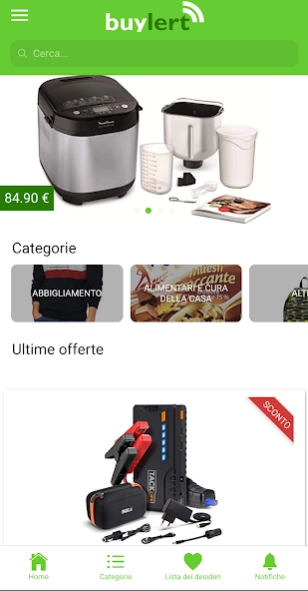Buylert 1.0.4
Continue to app
Free Version
Publisher Description
Buylert - We collect the best offers from all over the web for you.
Buylert is the app that collects the best offers from all over the web for you and allows you to be notified only when an offer is available for the items you are really interested in, avoiding receiving hundreds of notifications.
Thanks to Buylert you will be able to activate notifications only for the category (or sub-category) of objects that really interest you so as not to miss your favorite objects.
The best deals on the web pass through Buylert!
** Warnings **
As an affiliate, we earn a commission from Amazon for each qualifying purchase. This does not change the final price for the user.
The prices and availability of the objects as well as the validity of the offer are accurate only as of the date of publication of the same (visible in green next to the title) and are subject to change.
We do not see the items but only provide links to Amazon products. The final price of the item is always the one displayed on the Amazon page at the time of purchase.
About Buylert
Buylert is a free app for Android published in the Personal Interest list of apps, part of Home & Hobby.
The company that develops Buylert is TNT-Studio. The latest version released by its developer is 1.0.4.
To install Buylert on your Android device, just click the green Continue To App button above to start the installation process. The app is listed on our website since 2021-05-12 and was downloaded 1 times. We have already checked if the download link is safe, however for your own protection we recommend that you scan the downloaded app with your antivirus. Your antivirus may detect the Buylert as malware as malware if the download link to tnt.deals is broken.
How to install Buylert on your Android device:
- Click on the Continue To App button on our website. This will redirect you to Google Play.
- Once the Buylert is shown in the Google Play listing of your Android device, you can start its download and installation. Tap on the Install button located below the search bar and to the right of the app icon.
- A pop-up window with the permissions required by Buylert will be shown. Click on Accept to continue the process.
- Buylert will be downloaded onto your device, displaying a progress. Once the download completes, the installation will start and you'll get a notification after the installation is finished.